This page covers many of the common problems you may have when running a server, and the solutions included here are tried and true. If you have read this article and think your problem lies outside of what is outlined below, you probably have a plugin issue. However, read through this and ask a question on the forums if you feel your question is still unanswered.
It is UP TO YOU to do your due diligence when searching for help.
Fixing Plugin Issues[]
This is the accepted method for isolating general plugin issues.
- Remove all plugins - you can do this by renaming the plugin folder to something else, like
plugins_test - Test to verify that the problem is solved. If the problem persists, with no plugins, try starting a new world.
- If the problem still persists, it likely is an issue with Bukkit. Read the rest of this article, and post a thread in the Bukkit Help section if your problem lies outside what is outlined below.
- Add one plugin back to your plugins folder (this should be regenerated from when you started the server with no plugins), starting with the most essential plugins, such as your permissions plugin.
- Repeat step 2 and three until your problem occurs again
- Once your problem appears, the plugin you just added is likely the culprit.
- Read the documentation associated with that particular plugin before contacting the author of that plugin to report the issue.
Help, Someone has logged in as me![]
Open your server.properties file and make sure that this line appears:
online-mode=true
If this option is set to false, your server is running in offline mode, and will receive no support. There is only one good way to protect your server, and that is by running online-mode=true.
Help, No one can build![]
There are multiple possible causes of this:
- You are within spawn.
- By default, non-ops cannot build inside the 16 blocks of spawn. To test this, have your players move at least 16 away from the spawn region and try to break/build.
- If this is the case, open your server.properties file and set this line to be zero:
spawn-protection=0
- You have a plugin blocking building or breaking blocks
- To check if it is a plugin issue, read the section on Fixing Plugin Issues
- Read the documentation of the plugin that is causing the issue, and make sure any permissions requiring building are set.
- Plugins that contain anti-build measures include (but are not limited to): Anti-Cheat plugins, Permission plugins, General plugins (ex. Essentials), or World-based plugins (ex. WorldBorder, Multiverse)
Only OP's can place and break blocks near the spawn[]
This indicates that spawn protection is active. Open your server.properties file and set this line to be zero:
spawn-protection=0
Friends are unable to connect?[]
Check if your port is open with http://canyouseeme.org/ If it isn't, you need to check your firewall (either router, or on the server itself, or both). Make sure you have your server-ip= (Yes, no IP listed at all in the server.properties. Leave the part after the = blank).
Test your DNS if you are trying to connect with a name, not IP (ex: test.server.org, not 123.123.123.123). A simple test is to ping your DNS name (ex: ping test.server.org). If you do not see a IP address being resolved (even if it doesn't respond to a ping) you have a DNS problem.
Friends are now unable to connect... but could X time ago![]
Your local IP address may have changed. Check that by running ipconfig for Windows or ifconfig for Unix based systems in a command line. You can also find your network settings and located your IPv4 address. On most networks it will start with 192.168.* or 10.* You can also (on any platform) log in to your router's interface and find the DHCP section or clients table. You should be able to find your computer in that table, and also your IP. If it's different from the one your port is already forwarded to, change it. Make sure you have your server-ip= blank (in server.properties).
Alternatively, your external IP may have changed. Simply go to www.whatsmyip.org or again to your router's interface and give your friends the new one. To avoid this from ever happening, www.dyndns.com offers free hostnames and a client you can install on your computer which will always keep the name pointing to you.
Test your DNS if you are trying to connect with a name, not IP (ex: test.server.org, not 123.123.123.123). A simple test is to ping your DNS name (ex: ping test.server.org). If you do not see a IP address being resolved (even if it doesn't respond to a ping) you have a DNS problem.
How do I find my server IP?[]
You can find the internet facing IP address of your computer by visiting this site: www.whatsmyip.org You can find the local IP address of your computer by running the command: ipconfig (Windows) or ifconfig (Unix based systems) You still want to keep the server-ip setting in your server.properties blank, however.
How to find your local IP (windows only)[]
To find your local IP, check this informative article:http://www.groovypost.com/howto/microsoft/windows-7/find-your-local-ip-address-windows-7-cmd/ (steps 1&2 only) (Also works on vista) For XP, press the windows flag key and "r" at the same time, then type "cmd.exe" in the window. Then do step 2.
How do I change the map seed?[]
There is an option in your server.properties file:
level-seed=
Just change that as you would when creating a single player world, and move/rename/delete the current world to generate a new one.
I keep getting kicked for flying.[]
Open up your server.properties and make sure allow-flight is set to true. allow-flight=true
Permissions doesn't work and/or returns errors[]
This is most likely caused by incorrect syntax in the YAML data files permissions plugins use. A good diagnostic parser can be found here. Paste your config file into the left box, and the right box will tell you where the errors can be found. Remember, YAML entries must have a colon ":" and lines must never have tabs.
If this doesn't fix your problem, it may be a bug with the plugin or some other problem preventing your permissions plugin from working correctly.
I get an error on the console! What's the problem?[]
When you get an error in the console you can easily check if it's an Bukkit error or a plugin is giving errors. If an plugin gives an error you should contact the plugin developer.
Example Bukkit error
10:02:47 [SEVERE] java.lang.NullPointerException at net.minecraft.server.PlayerManager.flush(PlayerManager.java:34)
You can see this because the second line says [SEVERE] at net.minecraft.server... This means there is an error in net.minecraft.server and that's the server software (aka Bukkit.)
Example Plugin Error
2011-11-24 16:28:42 [SEVERE] Could not pass event PLAYER_JOIN to Spout java.lang.NoSuchFieldError: k at org.getspout.spout.SpoutNetServerHandler.sendPacket(SpoutNetServerHandler.java:470)
Here you can see that the error is in org.getspout.spout. You should get help from the Spout developer for a fix. (PS: This is an example. It could also say me.dadaemon.MyOwnProPlugin.)
Client crashes when something happens on a server.[]
This could either be a problem with your client, or the server you are trying to connect to is broken in some way. Try and verify that this problem does indeed occur on other servers.
Another cause of this problem is that you may have installed some client mod that is messing with the game, or minecraft has become corrupted somehow.
To un-corrupt/redownload, open minecraft, and before logging in, click "options" then click "force redownload". When you log in, it will redownload minecraft.
People cannot join hamachi-based server[]
Verify that the users have the hamachi software. They will need hamachi to connect. If you are unable to join using the address given, try running the server without hamachi, and connect with your local ip. (See how to find your local IP below) If it works with your local ip, try to port forward. Visit http://portforward.com/ if you don't know how.
I am getting Lag! What can I do?[]
Common Symptom: [Warning] Can't keep up! Did the system time change or is the server overloaded?
There are multiple ways to tackle this problem. You WILL have to spend time searching and troubleshooting, so do not look for an easy fix.
Most lag issues are caused by plugins. Try removing them one by one until you find the culprit.
You can also use a program to check your worlds for problems. Chunkster and Minecraft Region Fixer are both good tools to use.
Alternatively, use a Java profiler. Here is a good tutorial on a free Java profiler called VisualVM: http://forums.bukkit.org/threads/wip-analysis-of-your-server-jvm-using-visualvm.66536/
Common Errors[]
java.lang.NoClassDefFoundError: Could not initialize class org.fusesource.jansi.internal.kernel32[]
Full error:
java.lang.NoClassDefFoundError: Could not initialize class org.fusesource.jansi.internal.kernel32 at org.fusesource.jansi.internal.WindowsSupport.getConsoleMode<WindowsSupport.java:50 at jline.WindowsTerminal.getConsoleMode<WindowsTerminal.java:176> at jline.WindowsTerminal.init<WindowsTerminal.java"80> at jline.TerminalFactory.create<Terminalfactory.java:93> at jline.TerminalFactory.get<TerminalFactory.java:151> at jline.console.ConsoleReader.<init><ConsoleReader.java:140> at jline.console.ConsoleReader.<init><ConsoleReader.java::126 at net .minecraft.server.MinecraftServer.<init><MinecraftServer.java:94> at net.minecraft.server.MinecraftServer.main<MinecraftServer.java:624> at org.bukkit.craftbukkit.Main.main<Main:136> Press any key to continue . . .
This error is caused by you not having Visual C++ 2008 Redistributable installed, or having the wrong version installed that matches your Java version.
The version of Visual C++ 2008 Redistributable (x64 or x86) must match the version of Java you are using. If you are using Java x86 and have Visual C++ 2008 Redistributable x64 installed, it will not work. You must either use Java x64, or install Visual C++ 2008 Redistributable x86.
Alternatively, add in the -nojline option which turns off jline.
[SEVERE] java.io.IOException: Not in GZIP format[]
[spoiler=solution] Your world may be corrupt. Try removing all plugins first. If you still get this error, try running your worlds through MCEdit. If that fails, restore from backups. Here is a tutorial for fixing worlds, give it a try.
[SEVERE] Chunk (x, y) stored at (x, y) in world '<world name>'[]
[spoiler=solution] You have another form of world corruption. Try using chunkster or MCEdit. If that fails, restore from backups. Try this tutorial for fixing worlds.
[WARNING] **** FAILED TO BIND TO PORT![]
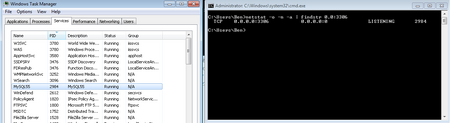
netstat -o -n -a output
Stop your minecraft server and make sure you have no instances running. Make sure you have your server-ip= blank (in server.properties). If that fails, reboot.
Finding programs using the same port (Windows)[]
To check what program could be using it, go to CMD and type
netstat -o -n -a | findstr 0.0:<Port Number>
Eg: netstat -o -n -a | findstr 0.0:25565
If something shows up (Eg: TCP 0.0.0.0:25565 0.0.0.0:0 LISTENING 2984), go to Task Manager > Services and look for the number(2984) under the PID column, that will tell you the program.
From there you can remove that program or change the port for that program.
Error: Unable to access jarfile craftbukkit.jar[]
After downloading the new CB, my server closes immediately after opening and says file or directory not found[]
Not all versions of CraftBukkit are named exactly CraftBukkit.jar. You probably entered that name when making the startup script and may not even remember.
Either edit your startup script to match the new name of the CB Jarfile, or just rename the CB Jarfile to craftbukkit.jar.
Beware if you are using Windows. Windows will hide the file extension by default, so try renaming the file to just: craftbukkit
Alternatively, unhide file extensions.
The system cannot find path specified[]
This is normally fixed by changing the location of where the CraftBukkit jar is in the bat file
Most craftbukkit files come as craftbukkit-<version>-R<revesion>.jar. This file name HAS to be the same as the one in the startup file unless you changed otherwise.
Examples of startup files (With Bukkit jar named as 'craftbukkit.jar')
Note: If the term "java" is already predefined, you could use it instead of the whole directory
@Echo off "C:\Program Files (x86)\Java\jre6\bin\java.exe" -Xms1024M -Xmx1024M -jar craftbukkit.jar pause
So, if you are running Java6 (32 bit) on a 64bit machine it would look like this (with default jar location)
x86(32 Bit)
@Echo off "C:\Program Files (x86)\Java\jre6\bin\java.exe" -Xms1024M -Xmx1024M -jar craftbukkit-1.2.5-R4.jar pause
x64(64 Bit)
@Echo off "C:\Program Files\Java\jre6\bin\java.exe" -Xms1024M -Xmx1024M -jar craftbukkit-1.2.5-R4.jar pause
NoSuchMethodError or ClassNotFoundException in error message[]
If you are seeing any of these phrases in your error, something new is most likely conflicting with something old. Search the error for a plugin name, if found, update the plugin in the error. If not found, update Java.
Outdated Server[]
The client version of Minecraft you are using is newer than the server version of Minecraft you are connecting to. Downgrade your client, or try connecting to the server once they have updated.
ConcurrentModificationException[]
This fatal exception is caused in CraftBukkit by a poorly written plugin. Try removing any of your recently added plugins first. If you still get this error, try removing all of your plugins and adding them back in one by one until the problem comes back. Updating the plugin to a newer version may help.
[SEVERE] java.net.SocketException: Socket Closed[]
Example Error:
2011-11-30 00:39:34 [SEVERE] java.net.SocketException: Socket closed 2011-11-30 00:39:34 [INFO] Connection reset 2011-11-30 00:39:34 [SEVERE] at java.net.SocketOutputStream.socketWrite(Unknown Source) 2011-11-30 00:39:34 [SEVERE] at java.net.SocketOutputStream.write(Unknown Source) 2011-11-30 00:39:34 [SEVERE] at java.io.BufferedOutputStream.flushBuffer(Unknown Source) 2011-11-30 00:39:34 [SEVERE] at java.io.BufferedOutputStream.flush(Unknown Source) 2011-11-30 00:39:34 [SEVERE] at java.io.DataOutputStream.flush(Unknown Source) 2011-11-30 00:39:34 [SEVERE] at net.minecraft.server.NetworkWriterThread.run(SourceFile:104)[/CODE]
This error is harmless, it occurs when someone disconnects using the 'x' button instead of disconnecting and then quitting minecraft.
[SEVERE] java.lang.UnsupportedClassVersionError: Unsupported major.minor version 51.0[]
This means your java version (java6) is out of date, and a plugin you are using uses a newer java version (java7) than you have installed. Please install either java7 or java8. (Preferably sun/oracle version)
[SEVERE] java.lang.UnsupportedClassVersionError: Unsupported major.minor version 52.0[]
This means your java version (java6 or java7) is out of date, and a plugin you are using uses a newer java version (java8) than you have installed. Please install java8. (Preferably sun/oracle version)
endOfStream while joining a server[]
endOfStream is a network error in java that occurs when either the client or server hang up on each other. It is typically a problem with the server. A common solution is to simply restart the server.
Restarting periodically may also be a good idea, and there are plugins that do just that. Note: restarting is NOT the same as reloading. Reloading often glitches, especially with the new beta builds.
java.lang.NullPointerException at java.io.Reader.<init>[]
Full Error:
java.lang.NullPointerException at java.io.Reader.<init>(Unknown Source) at java.io.InputStreamReader.<init>(Unknown Source) at net.minecraft.server.v1_6_R1.AchievementMap.<init>(SourceFile:15) at net.minecraft.server.v1_6_R1.AchievementMap.<clinit>(SourceFile:9) at net.minecraft.server.v1_6_R1.Statistic.g(SourceFile:37) at net.minecraft.server.v1_6_R1.CounterStatistic.g(SourceFile:15) at net.minecraft.server.v1_6_R1.StatisticList.<clinit>(SourceFile:27) at net.minecraft.server.v1_6_R1.MinecraftServer.main(MinecraftServer.jav a:611) at org.bukkit.craftbukkit.Main.main(Main.java:152) java.lang.ExceptionInInitializerError at net.minecraft.server.v1_6_R1.LocaleI18n.<clinit>(SourceFile:7) at net.minecraft.server.v1_6_R1.Item.v(SourceFile:495) at net.minecraft.server.v1_6_R1.StatisticList.a(SourceFile:139) at net.minecraft.server.v1_6_R1.StatisticList.c(SourceFile:85) at net.minecraft.server.v1_6_R1.Item.<clinit>(SourceFile:310) at net.minecraft.server.v1_6_R1.Block.<clinit>(Block.java:713) at net.minecraft.server.v1_6_R1.StatisticList.a(SourceFile:122) at net.minecraft.server.v1_6_R1.StatisticList.<clinit>(SourceFile:55) at net.minecraft.server.v1_6_R1.MinecraftServer.main(MinecraftServer.jav a:611) at org.bukkit.craftbukkit.Main.main(Main.java:152) Caused by: java.lang.NullPointerException at java.io.Reader.<init>(Unknown Source) at java.io.InputStreamReader.<init>(Unknown Source) at org.apache.commons.io.IOUtils.readLines(IOUtils.java:986) at net.minecraft.server.v1_6_R1.LocaleLanguage.<init>(SourceFile:26) at net.minecraft.server.v1_6_R1.LocaleLanguage.<clinit>(SourceFile:19) ... 10 more
Most likely you have unallowed characters in your server folder path, such as a '!'. Make sure to use only a-z A-Z 0-9 . - and _ in the full path of your server folder.
Failed to load Main-Class manifest attribute[]
This is commonly caused by trying to load the Bukkit API file as a CraftBukkit server file. The .jar-file being used is not a proper craftbukkit.jar server file. A bukkit.jar file cannot be used to run a CraftBukkit server.
